New to the StackUp Discord Community? Follow the steps below!
Step 1 – Gain Access to our Discord Community: Take a quick onboarding process. Answer pre-join questions that will determine your first role in our community. (Takes less than 1 minute!)
Step 2 – Click on the Channels & Roles: Customise your server experience and unlock various channels by answering some questions. Adjust your channel visibility anytime to suit your preference.
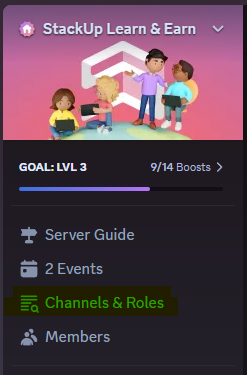
Step 3 – Learn to Navigate our Discord Server by reading the following:
- Server Guide: FAQs about StackUp Learn & Earn platform and Discord server.
- Help Centre: Guidance on submitting tickets.
- Official Links: Connect with StackUp on social media.
Channel Directory:
📕|policy-updates – Stay informed about all platform policy updates, including fraud prevention, payment guidelines, and more.
📌|important-updates – Find announcements about campaigns, global events, and key collaborations here.
🔥|new-content – Catch all the latest content releases as soon as they’re available on the platform.
😘|discord-exclusive-initiatives – Announcements and reminders for all Discord related events are posted here.
🆘|general-help – Got a question? Ask here for general assistance.
🐛|bug-error-report – Encountered a bug or error on the platform? Report it here and help us improve.
💡|ideas-and-feedback – Share your ideas and suggestions to help improve the platform.
📚|learning-resources – Explore guides, tutorials, and educational content to enhance your skills and knowledge.
💬|general-chat – Join the conversation! This is the place for casual discussions and connecting with fellow Stackies on any topic.
🐸|memes – Share your funniest tech related memes and enjoy a good laugh with the community!
🕹|mini-games – Take a break and dive into some quick mini-games!